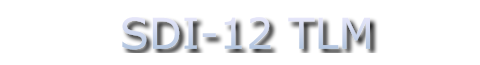Font size:
Installation
TLM Installation
The TLM is named sdi12.tlm.so, which you will need to install onto the SoftPLC
from a packaged form using the opkg tool or directly copy the
file onto the SoftPLC flash in the /SoftPLC/tlm directory. Then, enable it for
use through NexGen's PLC | MODULES editor by selecting Use for SDI12.TLM.

Other Utilities
The administrative utility SDICmdTool and sensor-simulator/observer simsensor are installed by the opkg tool to /home/root/SDI-12-CmdTool and /home/root/SDI-12-Sim respectively. They can be moved if desired, but it is not recommended to install these files directly since the package will download required dependencies to run the utilities.